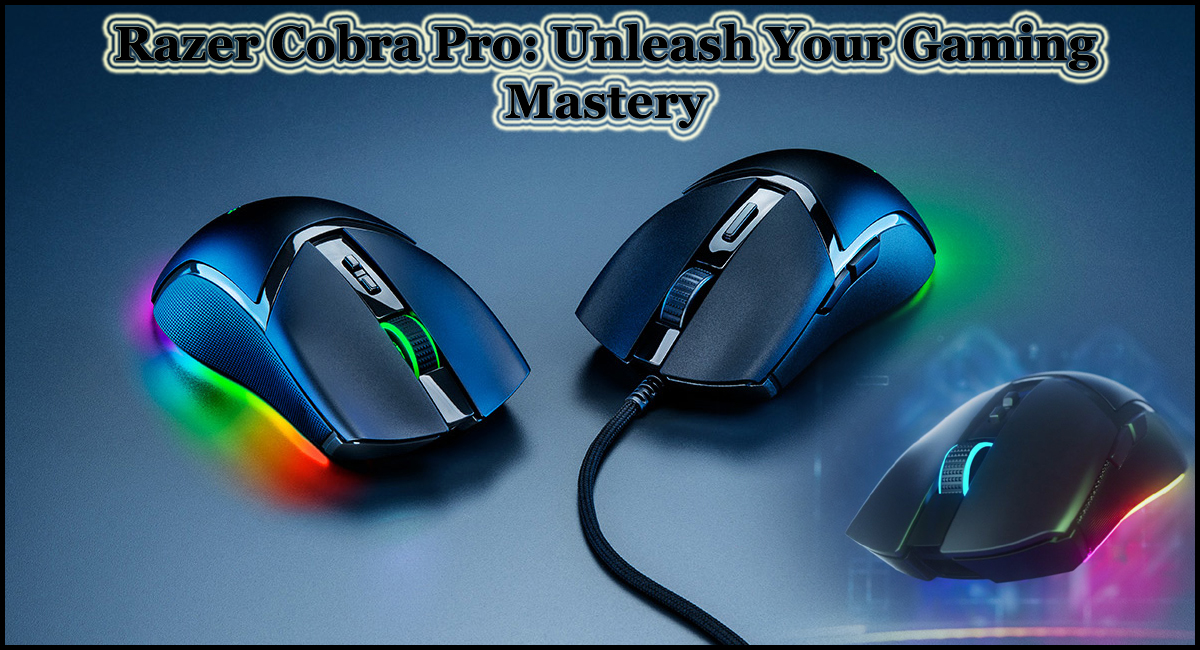
Razer Cobra Pro: Introducing the Razer Cobra Pro-Unleash Your Gaming Mastery
I. Introduction
A. Elevating the gaming experience
B. Introduction to Razer Cobra Pro
C. Craftsmanship and innovation
II. The Heart of the Cobra Pro
A. The game-changing 30,000 DPI Focus Pro optical sensor
B. Unveiling Razer’s exclusive optical switches
C. Precision and pixel-perfect accuracy
III. Unparalleled Versatility
A. 10 programmable controls for customization
B. Seamless connectivity options
C. Compact design and ergonomic considerations
IV. The Cobra Pro Experience

A. Comfort and familiarity in hand grip
B. Glide and accuracy with the 30,000 DPI sensor
C. The role of rubberized sides for control
**V. Exploring Connectivity Realms**
A. The seductive allure of 2.4 GHz
B. The harmonious sync between Bluetooth realms
C. DPI settings and their impact on performance
VI. Symphony of Responsiveness
A. Satisfying feedback and tactile experience
B. Eliminating missed cues and fumbled actions
The unique mouse wheel experience
VII. Battery Life and Endurance
A. Weighing in at 77g
B. The realism of 100+ hour battery life
C. Balancing battery life and RGB effects
VIII. The Inclusive Marvel
A. Universal charm and appeal
B. Catering to diverse user needs
C. Embracing the gaming community
IX. Choosing the Cobra Pro
A. Comparing with DeathAdder V3 Pro
B. Unrivaled battery life and DPI options
C. The investment in gaming prowess and performance
X. Conclusion
A. Scripting the legend in your gaming odyssey
B. The enduring legacy of Razer Cobra Pro
Elevate your gaming experience with the Razer Cobra Pro, an exceptional addition to Razer’s renowned mouse collection. Crafted with precision and innovation, this wireless wonder is more than a mere peripheral—it’s a gateway to unparalleled gaming dexterity, adaptable to every hand grip and gaming style.
The heart of the Cobra Pro
At the heart of the Cobra Pro lies the game-changing 30,000 DPI Focus Pro optical sensor. Prepare to wield pixel-perfect accuracy, while Razer’s exclusive optical switches lay at your fingertips, eagerly awaiting your command. With a versatile set of 10 programmable controls and three seamless connectivity options (2.4GHz, Bluetooth, or reliable USB-C to USB-A), the Cobra Pro is your portal to boundless possibilities. Compact at 12cm x 6cm, it’s a snug fit for most, though those with larger hands might find a different fit. Priced at $130, just a mere $20 away from the esteemed Razer DeathAdder V3 Pro, the Cobra Pro raises the bar—will it conquer the arena?
My trusty companion
My trusty companion, the wired Razer Basilisk V2, has stood by my side for years, guiding me through countless battles. Yet, the Cobra Pro transports me to a realm of nostalgia, akin to discovering forgotten treasures on a rainy day. Lighter, more responsive, and oh-so-intuitive, it’s a catalyst for quicker reactions, amplifying my Gamer Coefficient by an astonishing 30 points.
As I grasp the Cobra Pro with my claw grip, it cradles my hand with unparalleled comfort. Despite its compact frame, its familiarity with the Basilisk’s grandeur resonates. In the heat of battle, the Cobra Pro glides seamlessly across my mouse pad, guided by its 30,000 DPI sensor, an orchestra of accuracy. Enhanced by rubberized sides, it offers both control and fluidity—a divine harmony.
A curious phenomenon unfolds
A curious phenomenon unfolds when toggling between the 2.4GHz and Bluetooth realms. Despite consistent DPI settings, the 2.4GHz beckons with a slower seduction. Bluetooth’s DPI, fine-tuned to 1,000, syncs the realms, akin to a sorcerer weaving spells.
With each click, the Cobra Pro delivers satisfying feedback, a symphony of responsiveness. Unlike my aging Basilisk, there are no missed cues or fumbled actions, a testament to the Cobra Pro’s prowess. The tactile mouse wheel, firm and unyielding, offers a gratifying experience, setting it apart from its peers.
Battery Life and Endurance
Weighing in at 77g, the Cobra Pro isn’t the lightest, nor the heaviest. If you seek a sleeker companion, look elsewhere. But don’t mistake it for a burden—it’s a proud all-rounder. Its 100+ hour battery life (sans RGB) is a testament to realism, while the RGB dance shortens it. From a 72% charge, the RGB-laden 2.4GHz show lasted 18 hours and 40 minutes. An estimated 25 hours of gaming awaits, though caution: the embrace of luminosity demands periodic charging.
An unexpected twist unfolds when the RGB cloak fades, and Bluetooth’s embrace ensues. A valiant 34-hour service leaves only 7% battery drained—a stark contrast to RGB’s allure. The Cobra Pro’s endurance, akin to Methuselah’s pact, is illuminated by its lights.
The Inclusive Marvel
The Cobra Pro, an inclusive marvel, appeals to diverse users. Unlike the 20-button Razer Naga, it caters to unique needs. Its universal charm invites all to experience its embrace.
But why choose the Cobra Pro over the illustrious DeathAdder V3 Pro? Battery life unrivaled, a symphony of DPI options, and a compact, dazzling design make it a beacon. A costly indulgence, yes, but one that pays dividends in gaming prowess and enduring battery life. Let the Cobra Pro script its legend in your gaming odyssey.
Frequently Asked Questions (FAQs):
Step I: Introduction and Elevating the Gaming Experience
1. Why is the Razer Cobra Pro considered a game-changer for gamers?
The Razer Cobra Pro is regarded as a game-changer due to its exceptional features that enhance the overall gaming experience. Its precision, innovation, and versatility set it apart, providing gamers with a new level of control, accuracy, and comfort.
2. How does the Cobra Pro elevate the overall gaming experience?
The Cobra Pro elevates the gaming experience through its advanced technologies, such as the 30,000 DPI Focus Pro optical sensor and Razer’s exclusive optical switches. These components ensure pixel-perfect accuracy and responsive gameplay, enhancing a player’s performance.
3. What makes the Cobra Pro an exceptional addition to Razer’s mouse collection?
The Cobra Pro stands out in Razer’s mouse collection due to its adaptability to different hand grips and gaming styles. It offers 10 programmable controls, multiple connectivity options, and a compact design, making it a versatile and comfortable choice for gamers.
Step II: The Heart of the Cobra Pro and Precision Gaming
1. What is the significance of the 30,000 DPI Focus Pro optical sensor?
The 30,000 DPI Focus Pro optical sensor is a crucial component of the Cobra Pro, delivering unparalleled precision and accuracy. It allows gamers to achieve pixel-perfect tracking, resulting in better targeting and improved in-game performance.
2. How do Razer’s exclusive optical switches contribute to the Cobra Pro’s performance?
Razer’s exclusive optical switches provide ultra-fast response times and durability, ensuring that every click is registered instantly. This feature reduces input lag and enhances the overall responsiveness of the Cobra Pro, translating to better gameplay.
3. How does the Cobra Pro ensure pixel-perfect accuracy for gamers?
The combination of the 30,000 DPI Focus Pro optical sensor and Razer’s optical switches enables the Cobra Pro to deliver pixel-perfect accuracy. This means that every movement and click are precisely tracked, allowing gamers to maintain full control and accuracy during intense gameplay.
Step III: Unparalleled Versatility and Customization
1. How many programmable controls does the Cobra Pro offer, and how can they be customized?
The Cobra Pro offers 10 programmable controls that can be customized to suit individual preferences and gaming needs. Gamers can assign specific functions, macros, or commands to these controls, allowing for a personalized and efficient gaming experience.
2. **What are the different connectivity options available for the Cobra Pro?
The Cobra Pro provides three seamless connectivity options: 2.4 GHz wireless, Bluetooth, and USB-C to USB-A. This versatility ensures that gamers can connect the mouse to various devices and platforms, offering convenience and adaptability.
3. How has the ergonomic design of the Cobra Pro been optimized for different hand grips?
The Cobra Pro’s ergonomic design is crafted to accommodate various hand grips, providing comfort and control for different gaming styles. Its compact size and rubberized sides contribute to a secure grip and seamless movement, enhancing the overall gaming experience.
Step IV: The Cobra Pro Experience and Comfort
1. How does the Cobra Pro provide unparalleled comfort for gamers during extended use?
The Cobra Pro’s design, including its compact size and rubberized sides, ensures that it cradles the hand with unparalleled comfort. This ergonomic consideration minimizes fatigue during long gaming sessions, allowing players to maintain peak performance.
2. What role does the 30,000 DPI sensor play in enhancing glide and accuracy?
The 30,000 DPI sensor enables the Cobra Pro to deliver smooth and precise tracking, enhancing the glide of the mouse across the surface. This accuracy contributes to improved in-game aiming, making it an essential feature for competitive gamers.
3. How do the rubberized sides of the Cobra Pro contribute to control and fluidity?
The rubberized sides of the Cobra Pro provide a secure grip and tactile feedback, enhancing control and fluidity in gameplay. This feature allows gamers to make precise movements and adjustments, especially in fast-paced and intense gaming scenarios.
Step V: Exploring Connectivity Realms and DPI Settings: Cobra Pro
1. What are the differences between the 2.4GHz and Bluetooth connectivity options?
The 2.4GHz connectivity option offers a faster and more responsive connection, ideal for competitive gaming. On the other hand, Bluetooth connectivity provides wireless convenience and is suitable for casual gaming or general use.
2. How does DPI fine-tuning impact the performance of the Cobra Pro?
DPI fine-tuning allows gamers to adjust the sensitivity of the mouse cursor, affecting how quickly it moves on the screen. This customization ensures that players can find their preferred balance between precision and speed, optimizing their gaming performance.
3. Can you explain the concept of harmonious synchronization between connectivity realms?
Harmonious synchronization refers to the seamless transition between different connectivity options, such as switching between 2.4 GHz and Bluetooth. Despite consistent DPI settings, the Cobra Pro ensures that the transition is smooth, providing a consistent gaming experience.
Step VI: Symphony of Responsiveness and Tactile Experience: Cobra Pro
1. What kind of feedback can users expect from the Cobra Pro’s clicks?
Users can expect satisfying and responsive feedback from the Cobra Pro’s clicks, thanks to its Razer-exclusive optical switches. Each click is registered with minimal delay, providing gamers with a tactile and rewarding experience.
2. How does the Cobra Pro eliminate missed cues and ensure responsive actions?
The Cobra Pro’s advanced technology and precise components, including the optical switches and DPI sensor, contribute to eliminating missed cues and ensuring that every action is translated accurately into the game. This responsiveness is crucial for competitive gaming.
3. What sets the tactile mouse wheel of the Cobra Pro apart from other mice?
The tactile mouse wheel of the Cobra Pro offers firm and unyielding scrolling, providing a satisfying tactile experience for users. This feature enhances control during scrolling and menu navigation, making it stand out among other gaming mice.
Step VII: Battery Life and Endurance: Cobra Pro
1. How does the weight of the Cobra Pro compare to other gaming mice?
Weighing in at 77g, the Cobra Pro strikes a balance between being light enough for precise movements and heavy enough for stability. It offers a versatile weight that caters to a variety of gaming preferences.
2. What is the significance of the Cobra Pro’s 100+ hour battery life?
The Cobra Pro’s impressive 100+ hour battery life ensures that gamers can enjoy extended gaming sessions without worrying about frequent recharging. This endurance provides convenience and minimizes interruptions during gameplay.
3. How do RGB effects impact the battery life of the Cobra Pro?
While the RGB effects enhance the visual appeal of the Cobra Pro, they also consume more power. Engaging the RGB-laden 2.4GHz mode reduces battery life compared to using the mouse without RGB effects, allowing users to choose between aesthetics and longevity.
Step VIII: The Inclusive Marvel and Universal Appeal
1. How does the Cobra Pro cater to the needs of diverse gamers?
The Cobra Pro’s universal charm lies in its adaptability to various hand grips and gaming styles. Its customization options, connectivity choices, and ergonomic design make it accessible and appealing to a wide range of gamers.
2. In what ways does the Cobra Pro’s universal charm attract different types of users?
The Cobra Pro’s universal charm is reinforced by its versatile features, making it suitable for both casual and competitive gamers. Its ability to enhance precision, comfort, and control appeals to gamers seeking different levels of gaming experience.
3. How does the Cobra Pro contribute to fostering a sense of community among gamers?
The Cobra Pro’s appeal to diverse users fosters a sense of community by providing a shared gaming experience. Gamers using the Cobra Pro become part of a larger community that values performance, innovation, and immersion in gaming.
Step IX: Choosing the Cobra Pro Over Other Options: Cobra Pro
1. What factors make the Cobra Pro stand out when compared to the DeathAdder V3 Pro?
The Cobra Pro distinguishes itself through its unrivaled battery life, versatile DPI options, and compact design. These features, combined with its enduring performance and responsiveness, make it a compelling choice for gamers seeking a competitive edge.
2. How does the Cobra Pro’s battery life and DPI options give it an edge in gaming performance?
The Cobra Pro’s exceptional battery life ensures prolonged gaming sessions without interruption, enhancing the overall gaming experience. Additionally, its customizable DPI options empower players to fine-tune their aiming and movement, contributing to improved performance.
3. Is the investment in the Cobra Pro justified for gamers seeking enhanced performance?
Absolutely. The Cobra Pro’s investment is justified by its advanced technology, precision, and durability. For gamers aiming to elevate their performance and experience, the Cobra Pro’s features translate into enhanced accuracy, responsiveness, and gaming mastery.
Also Read – Hair Loss: Causes, Prevention, and Treatment
Step X: Conclusion and Scripting Your Gaming Legend: Cobra Pro
1. How does the Cobra Pro invite gamers to become a part of its enduring legacy?
The Cobra Pro’s innovative design, features, and exceptional performance invite gamers to join its legacy by experiencing gaming on a whole new level. As users embrace the Cobra Pro, they contribute to its evolving story within the gaming community.
2. What role does the Cobra Pro play in shaping a gamer’s personal gaming odyssey?
The Cobra Pro becomes an integral part of a gamer’s personal gaming journey by providing the tools for enhanced performance and mastery. Through its precision, versatility, and adaptability, the Cobra Pro helps gamers script their own gaming legends.
Also Read – Red Dead Redemption A Thrilling Comeback

One thought on “Razer Cobra Pro: Unleash Your Gaming Mastery”